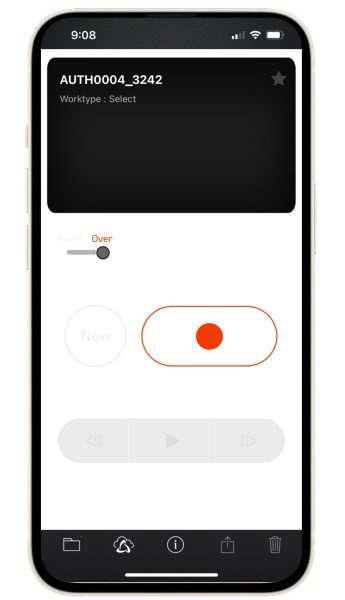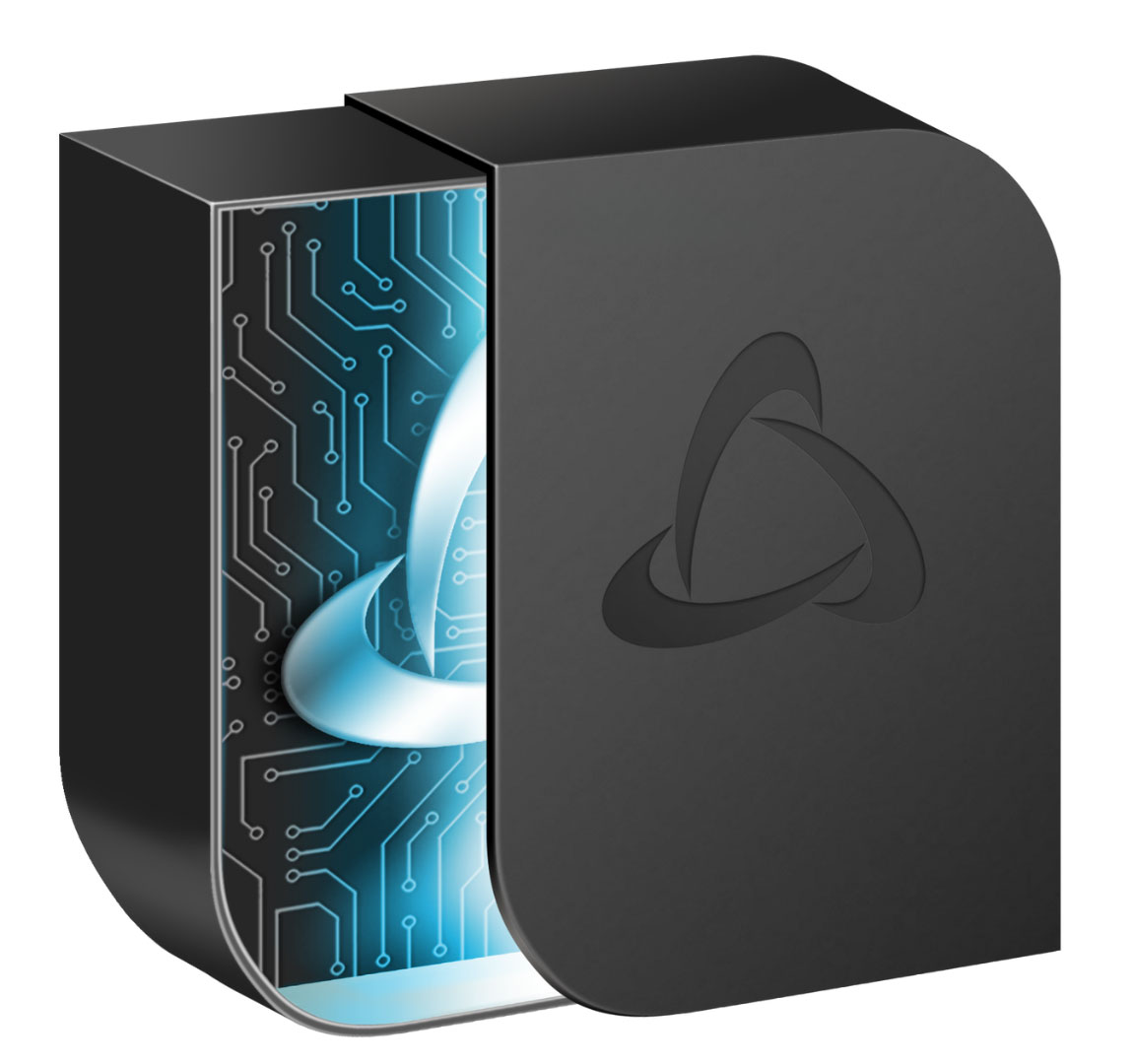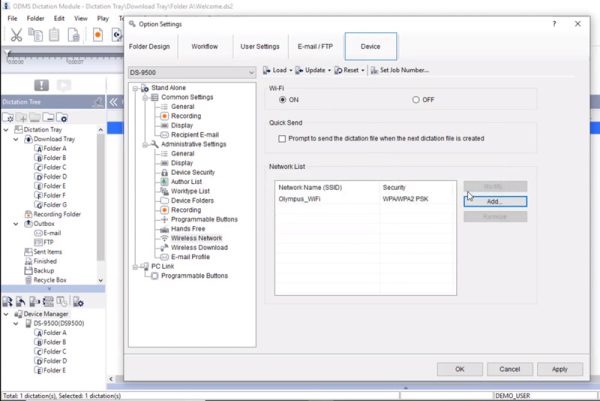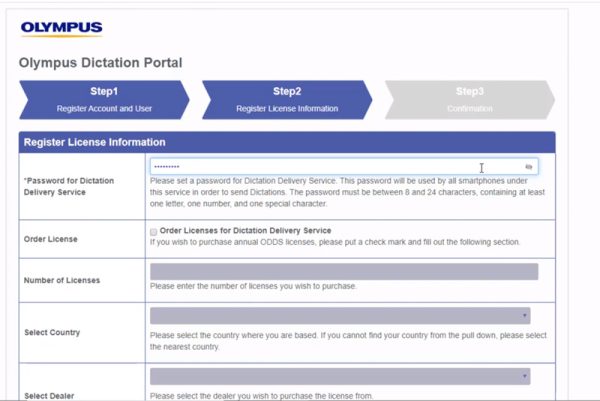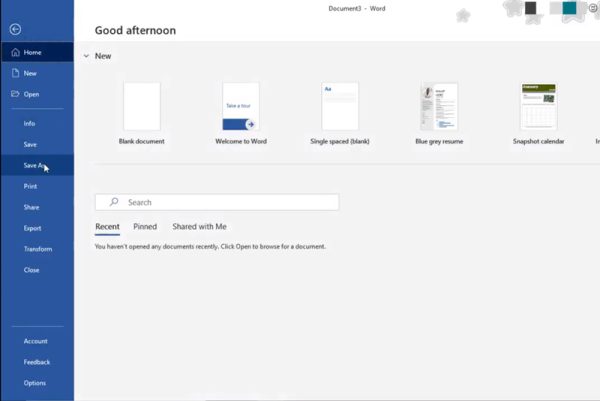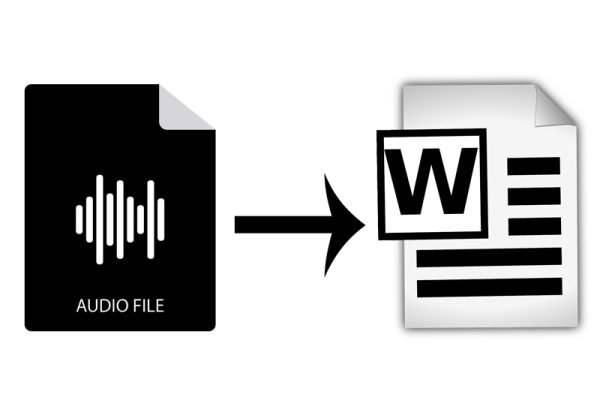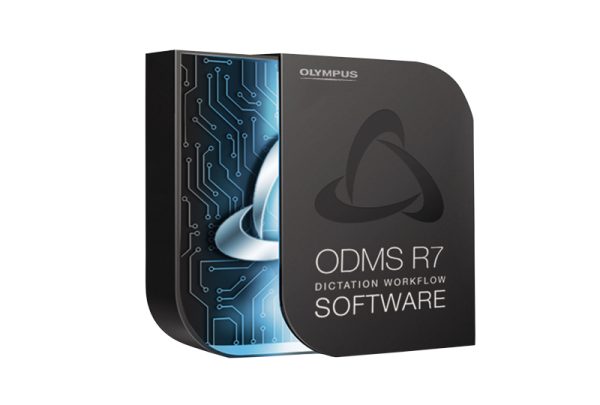The Digital slide switch was designed to be an easy to use feature on the Olympus DS-9500, DS-9000 and DS-2600 series recorders, but here’s a handy reference guide just in case.
Best Practices
Leveraging Dictation for Smaller Tasks
Dictation is often thought of in terms of being used for highly important recordings such as courtroom hearings, law enforcement and medical records but dictation recorders can come in handy for much smaller and more routine tasks. Utilizing your digital recorder for quick notes, email drafts, and task lists when you are on the go […]
RS-31H Footswitch Customization
When it comes to manual transcription, finding ways to improve efficiency is a must, and one of the best ways to make life easier when transcribing is to have hands-free control of your audio recordings as you type. With the Olympus RS-31H footswitch users are able to stop, start, pause and rewind all without lifting […]
Wifi Configuration Through ODMS
The DS-9500’s ability to utilize a WiFi connection allows users to easily transfer recordings instantly without having to manually connect to their computers with a USB cord. Configuring your recorder to connect to your wireless network is just as simple. The video below demonstrates the Wireless network configuration process through ODMS R7 for the DS-9500 […]
The DS-9500 Wifi Selection
The DS-9500 digital recorder has WiFi Capabilities built in to allow for users to quickly and easily send dictations without needing to physically plug into a computer to transfer the files. Connecting your DS-9500 to a wireless network can be done right through the device itself. The video below demonstrates how to connect to a […]
Olympus Dictation App Registration – Portal
The Olympus Dictation App can be used as a trial version on your mobile device, but to use the licensed version of the App, you must contact a reseller. The reseller will then invite you via email to register through a form on the Olympus Dictation Portal. The video below demonstrates how to register your […]
Olympus Dictation App Registration
The Olympus Dictation App is perfect for users who are dictating on the go and want to stay connected with their workflow while doing so. Registering for the app is simple and a 30 day free trial is available if you do not have an ODDS license. Before the conclusion of the 30 day trial, […]
Document Templates
If you plan on incorporating your dictations into documents, setting up templates through ODMS to have predetermined locations, fonts and text sizes for your transcribed audio can be very useful to expedite the transcription workflow. The video below demonstrates how to set up document templates. Setting up Document Templates: Ensure speech recognition is enabled This […]
Wireless Communication Service Installation
When working in teams it can be useful to have multiple users with the capability of sharing dictations via WiFi. The Olympus Wireless Communication Service allows you to do just that and is included in the ODMS R7 package. In a Workgroup environment the Wireless Communication Service can be used to deploy device settings and […]
Software Encryption
Protecting your audio files is simple with Olympus Dictation Management Software encryption options. The video below demonstrates how to encrypt your folders through the software and shows how variations of software and device encryption will affect files. Configure Encryption Using Software Folders Steps: Start by going to “tools” and click on “Options” In the Folder […]
Wireless Download
Easily save time when using the DS-9500 Voice Recorder by configuring it to automatically send dictations to a predefined folder via WiFi. The video below demonstrates how to properly set up your recorder for the wireless download of dictations. You must either have the wireless downloader installed or the wireless communication service. You can either […]
Web SCP Installation
Managing files via the Web SCP for ODMS 7 can be an incredibly useful tool for an organization with users in different locations. Olympus Web SCP offers a vast array of features and allows administrators to centrally manage and configure their ODMS environment via web browser. Contact a dealer to purchase a license. See the […]
Document Association
Recordings often need to have notes or transcriptions attached. The Olympus Dictation Management System makes it easy to link your recordings with desired documents, watch the video below to learn how. This video demonstrates how to associate a document file with a dictation using ODMS. Right click your dictation and select “Associate with Document” Then […]
Device Security
Depending on your line of work, or the specific project or case you are working on, it may be vital for you to maintain a high level of privacy and security for your recordings. Keeping your dictation files and your device secure is simple when using Olympus Professional Dictation workflow solutions. The video below demonstrates […]
Adding Users to the Web SCP for ODMS R7
Collaborating with team members when handling audio files can be very useful, especially when users are on the go and unable to properly manage files themselves or for transcription purposes. The video below demonstrates how to add users to the web SCP for ODMS R7. Steps for Adding Users: Log in to the SCP […]
Setting Up Encryption on the DS-9500 Voice Recorder
When it comes to keeping your recording files secure, you can trust the DS-9500’s 256-bit encryption feature to protect your data when transferring it from the recorder itself to a transcriptionist or a voice to text application. The video below demonstrates how to enable the encryption feature within the ODMS dictation module for the DS-9500. […]
Switch Between Storage & Composite Mode on DS-9500 & DS-9000
When connecting your Digital Recorder to your computer, you have the option for your device to either act as a hard drive or to essentially act as a speaker/microphone through the Storage and Composite mode options. The video below demonstrates how to toggle this option for both the DS-9500 and the DS-9000. To switch between […]
Recording Options for the DS-9500 & DS-9000
Learn how the various settings for recording options including: Mic Mode, Mic Sense and Rec Mode impact the recordings of your DS-9500 or DS-9000 in the video below. Don’t hesitate to reach out to us if you have any questions! proaudio@olympus.com Learn more about getting the most out of your Olympus Professional Dictation products […]
How to configure ODMS R7 in Stand Alone Mode
Configure ODMS R7 in stand alone mode on your computer to quickly and easily manage your audio files. There are a number of options throughout the configuration process in the start-up wizard that are covered in the video below. This video will show you how to configure the ODMS Dictation Module in Stand Alone […]
Create Verbal Comments on DS-9500 and DS-9000
Leave a voice comment within your recordings to provide instructions or notes about the recording that can be used by a transcriptionist or yourself for future editing. The video below demonstrates how to initiate a comment within a dictation recording. When recording with your DS-9500 and DS-9000 in .dss & .ds2, the F1 button […]
How to activate VCVA on the DS-9500 or DS-9000
Save time, power and recording space by using the VCVA (Voice Control Voice Actuator) feature on your recorder. This feature allows for automated stoppage in recording to prevent the recording of extended periods of silence, ideal for hands free recording. The video below demonstrates how to activate the feature and adjust it’s settings. To turn […]
Add a Delivery Email on Your DS-9500
Quickly add email addresses to your DS-9500 while you are on the go to send your dictation files to a number of different destinations instantly. The video below demonstrates how to add email addresses and send your recordings. To add an email on the fly to your Olympus DS-9500 you can: Select menu Settings Email […]
Best Settings for DS-9500 & DS-9000 for Personal Dictation
When using your Olympus DS-9500 Digital Voice recorder for personal handheld dictation it is best to optimize your microphone settings and recording mode accordingly. The video below demonstrates how to adjust these settings. Here are the best microphone settings on the DS-9500 or DS-9000 for classic personal dictation: 1) Mic Mode – Dictation 2 […]
Enhance Battery Life on your DS-9500
If you are using your Olympus Digital Recorder for hours on end each day, and having to charge your device frequently due to battery life running low, there are a few settings that can be adjusted to enhance battery life. The video below demonstrates how to adjust these settings. For heavy users of the DS-9500, […]
Best Settings for DS-9500 & DS-9000 in Conference Room Mode
When using your digital voice recorder in a conference room setting, it is best to optimize your microphone settings and recording mode accordingly. The video below demonstrates how to adjust these settings. Here are the best settings on the DS-9500 or DS-9000 for Conference room recording: 1) Mic Mode – Conference 2) Mic Sense […]