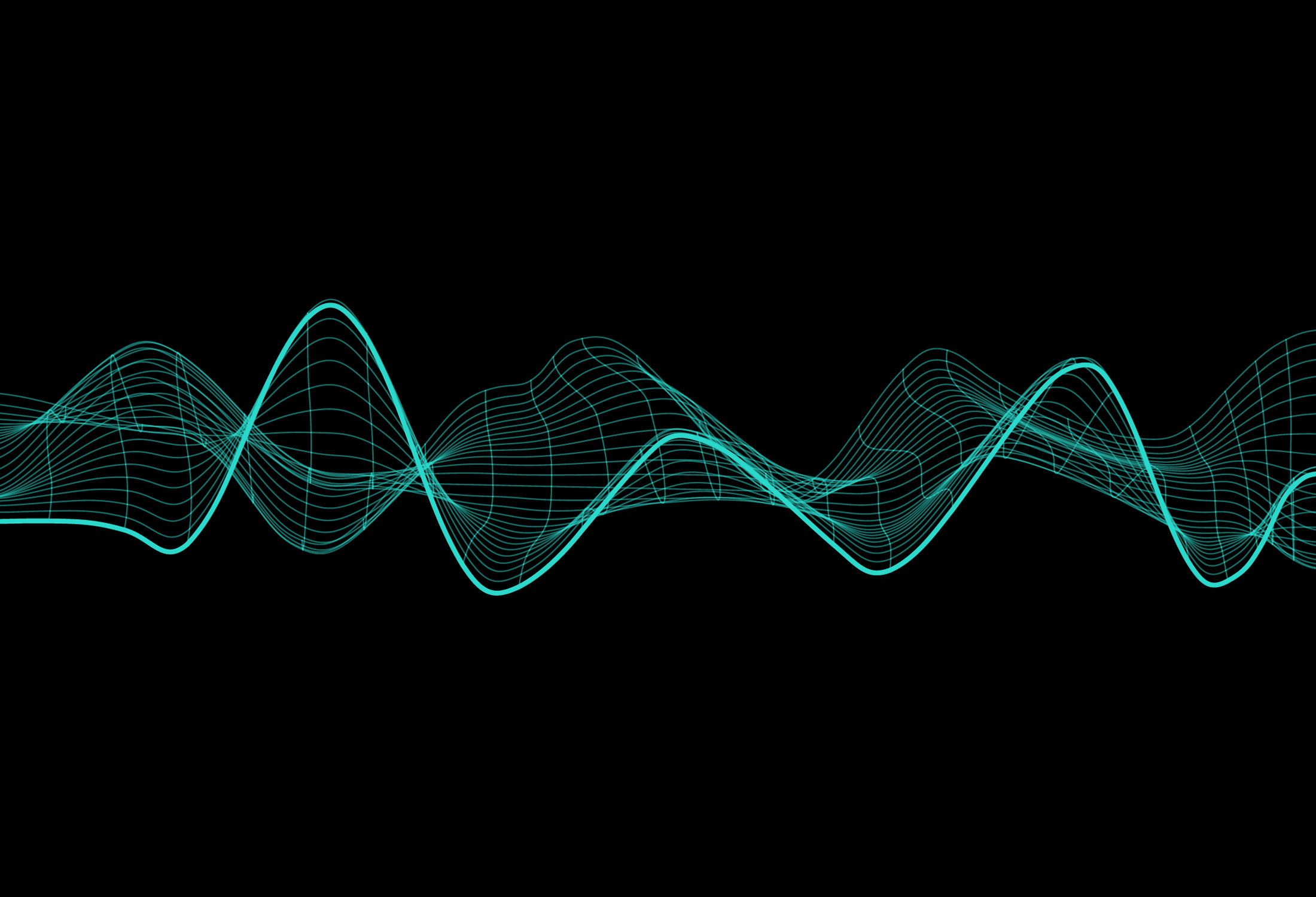
intelligent and flexible USB microphone
RecMic II

DESIGNED FOR ACCURATE RESULTS WITH SPEECH RECONITION.
EVEN IN NOISY ENVIRONMENTS.

INTELLIGENT NOISE CANCELLING MICROPHONES
Actively monitors and analyzes the audio difference. High directionality ensue quality recording in noisy environments.

LOW-NOISE MICROPHONE WITH STUDIO-GRADE POP FILTER
Ensures crystal-clear audio capture by reducing background noise to achieve optimal sound quality.

MOUSE TRACKBALL, BUTTON NOISE SUPPRESSION, & SMOOTH SURFACE
Button noise is eliminated from the recording, ensuring clean and clear audio for a professional recording experience.
PUSH BUTTON OR SLIDE SWITCH CONTROL

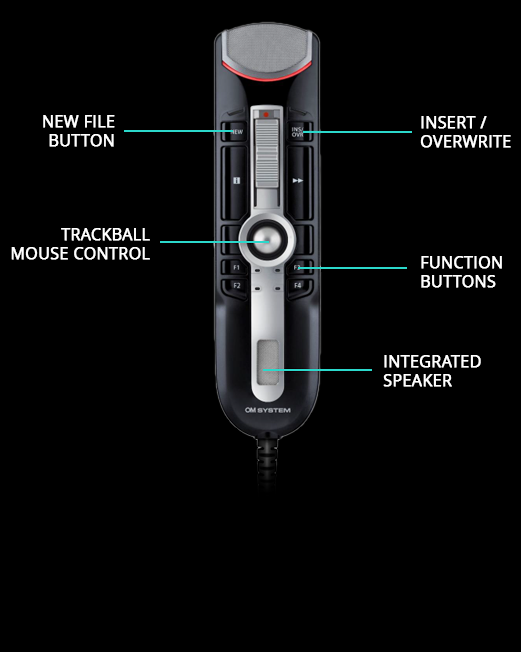
ANTIMICROBIAL &
ANTIBACTERIAL
Unique to OM SYSTEM Microphones.
Tested to ISO 22196 standard. Microbes were reduced
on the surface by over 99.5%.
Alcohol-wipe resistant.


HANDS-ON OR HANDS-FREE
With its built-in accelerometer, the RECMIC II automatically senses when it’s placed in its included stand, enabling hands-free dictation. This feature is ideal for multitasking or capturing one-on-one patient consultations.
The RecMic II seamlessly switches to wide-directional mode between hands-free and traditional dictation, eliminating the need to adjust settings manually.
RECMIC CONFIGURATION TOOL (RCT)
With the RCT, you can configure RecMic settings and assign functions that control applications.
The application is free and can be downloaded from each local OM SYSTEM Websites.
The tool supports Device configuration, Application Control, and Keyboard Templates.

THE RECMIC II SERIES OPERATING MODES
The RecMic II Series offers a seamless plug-and-play experience, compatible with popular speech recognition software without additional installations. Simply select the mode that best fits your needs and environment. PDF guides with detailed settings are also available for download.

DRAGON SPEECH RECOGNITION MODE
Simply connect the RecMic II to your Dragon Software—no extra installation needed. The device instantly recognizes Dragon Mode, with all buttons pre-configured for immediate use.

WINDOWS SPEECH RECOGNITION MODE
Connect the RecMic II to your Windows PC without needing additional software. If your Windows version includes the Speech Recognition Engine, the device can be used with a pre-defined button setting.

FULLY CUSTOMIZAQBLE KEYBOARD SHORTCUTS
Assign individual shortcuts to control software applications through keyboard shortcuts. Organizations using virtual environments benefit from HID keyboard mode, which requires no special driver installations. Configure settings with the RecMic Configuration Tool (RCT) software.

ODMS – PROFESSIONAL DICTATION WORKFLOW
ODMS is central to the Olympus Speech Documentation Solutions, offering a comprehensive tool for managing workflows from dictation to transcription. It combines a user-friendly interface with robust data security, ensuring a smooth experience.















