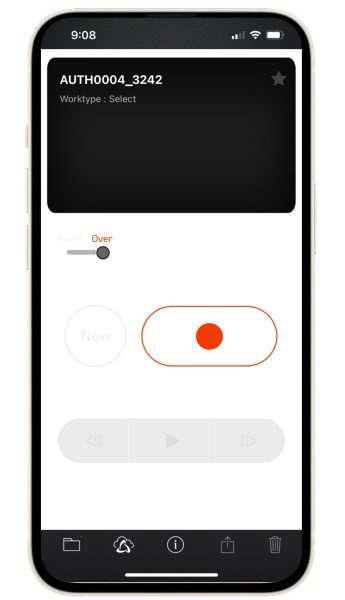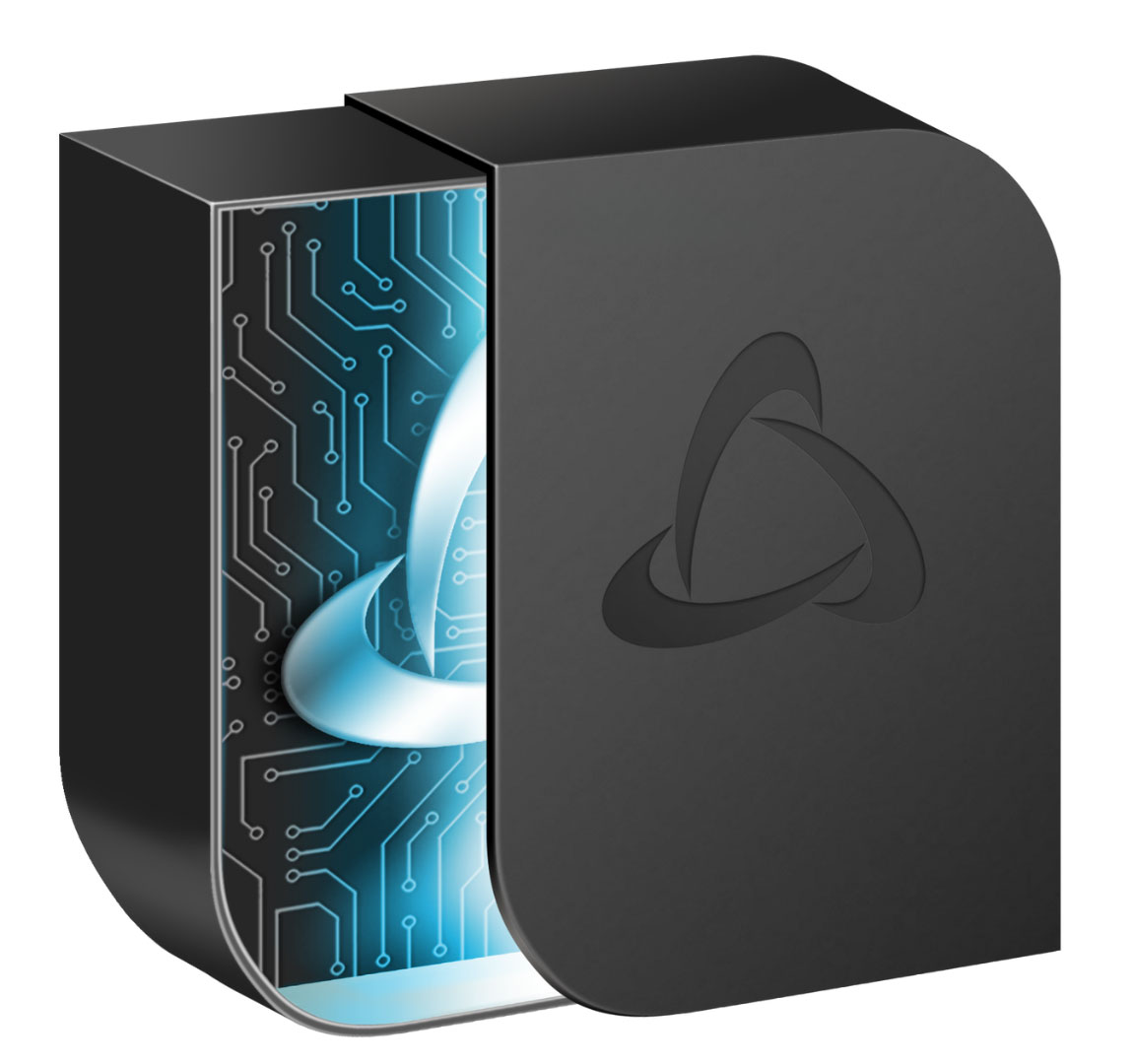Professional Dictation Simplified.
The DS-9000 offers advanced features like superior noise cancelling, 256-bit AES file encryption, streamlining workflow and enhancing dictation management efficiency. Its intelligent dual microphones effectively prioritize the speaker’s voice and suppress ambient noise in various settings like offices, hospitals, and cars. The triple-layer studio-quality filter guarantees precise voice capture while minimizing unwanted sounds such as breath and wind vibrations. This results in superior accuracy, ultimately improving workflow efficiency.
Intelligent Dual Microphones
Up to 56 Hours
Battery Life
256-bit Encryption with 4-Digit Pin Lock
Security and Reliability.
Mobile dictation, secure file management, fast sharing. Your professional mobile dictation solution.
Crystal clear voice in any environment using Intelligent Dual Microphones
The DS-9000 features built-in stereo microphones with three modes. Select from three microphone sensitivity options to suit your recording requirements. Dictation 1 captures audio in a 360-degree radius, ideal for quiet environments. Dictation 2 utilizes noise cancellation to filter out background sounds. Additionally, Conference Mode automatically adjusts recording levels based on the loudness of speakers’ voices.

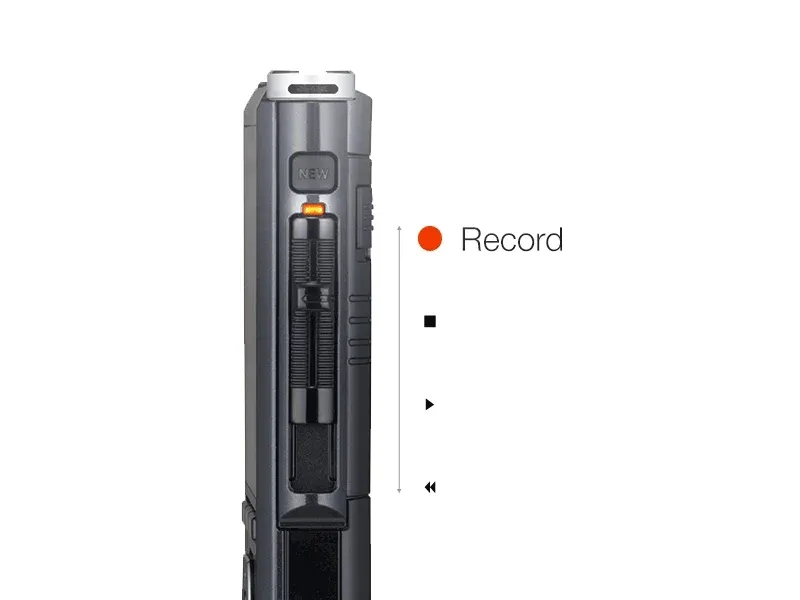
4-position slide switch control
The slide switch offers effortless operation, freeing your focus for dictation. Easily start, stop, and edit recordings without looking at the device.
256-Bit Encryption and 4-Digit PIN Lock
The DS-9000 offers robust security features, including 256-bit encryption and a 4-digit PIN lock. The 256-bit encryption of the DSS Pro file format ensures that your sensitive information remains highly secure, providing a strong defence against unauthorized access or data breaches*. Additionally, the 4-digit PIN lock adds an extra layer of protection by restricting access to the device itself. With these advanced security measures in place, you can have peace of mind knowing that your confidential data is well-protected. *when used in combination with ODMS R7
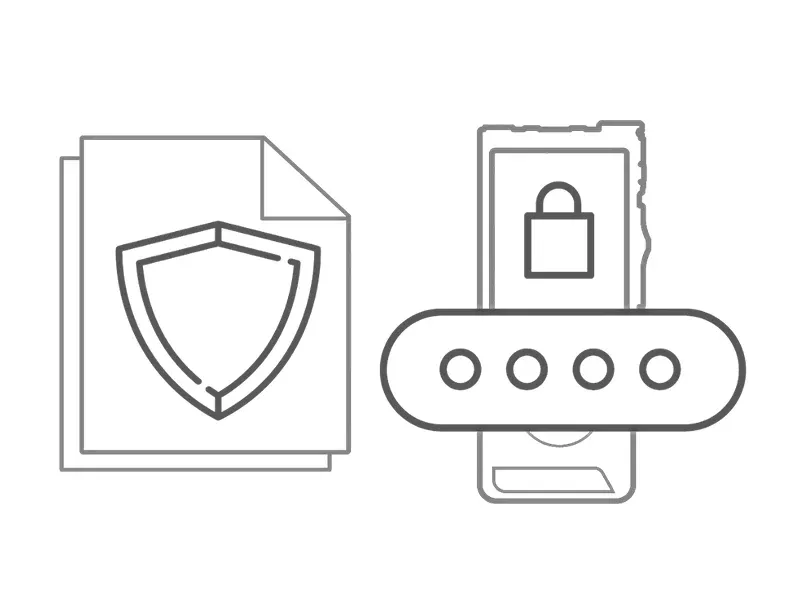

Full Color Screen
The 2.4-inch full-color screen provides a comprehensive and easy to read display, offering a live recording monitor and an intuitive menu system, all easily accessible at a glance.
Resilient in everyday dictation
Thanks to the robust housing and fabrication, the device is very durable. Our tests confirmed that the DS-9000 continues its recording when falling off a desk and survived the tests without any impairments (drop tested up to 1.5m). Also, the coating is alcohol resistant, allowing the device to be cleaned hygienically.
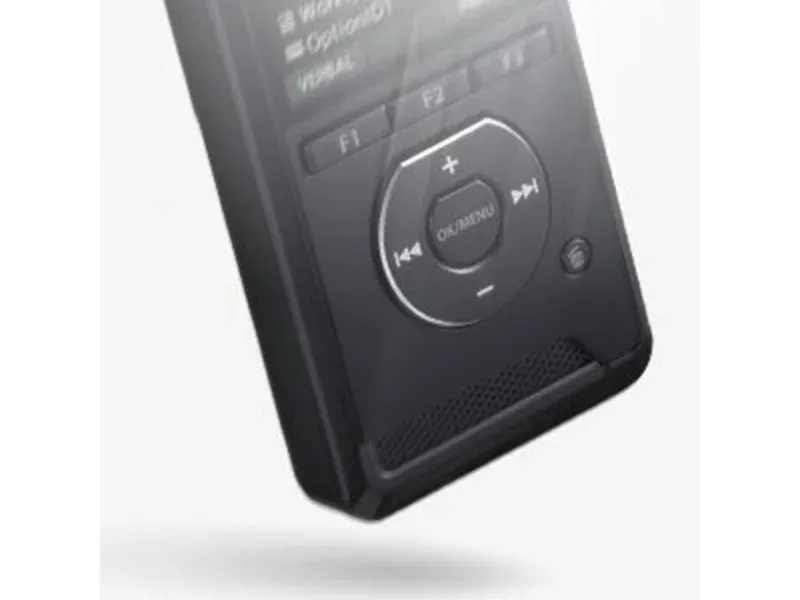

Author ID & Work Types
The DS Series enables user identification through the Author ID, included in the audio file header, facilitating individual dictation tracking. Multiple work IDs can be set up on a device shared by a group. Additionally, users can create custom work types like “case notes” or “patient consultation” for diverse dictation purposes.
Rechargeable Lithium-ion battery
The included Lithium-ion battery can be conveniently charged by connecting the DS-9000 to a PC or a compatible USB charger.


Efficient working with the Included Docking Station.
The CR-21 Docking Station* ensures a smooth connection to your PC. When paired with an Olympus AC Adapter, it efficiently charges the DS-9000 within 2 hours. Additionally, you have the option to connect a footswitch for remote device control, enabling hands-free dictation. *Sold seperately.
Easy and secure management with ODMS software
ODMS R7 Dictation Software empowers you to efficiently manage and send audio files to your transcriptionists, boosting the speed and accuracy of your dictation workflow. Authors can conveniently download from the Olympus dictation hand-held device, or dictate directly in USB composite audio mode. This seamless integration promotes efficient collaboration, optimizes transcription processes, enhances productivity, and ensures precise documentation.


Optional Remote and Deployment Support with WEB SCP.
With WEB SCP *, administrators can easily configure and customize settings, such as user profiles, device preferences, and security measures, from a central location. This streamlined approach simplifies the deployment process, saving time and effort. Whether it’s setting up a single device or managing a fleet of DS-9000 Series units, the optional remote and deployment support with WEB SCP ensures a seamless and scalable solution for efficient device management. *Sold seperately.
Related Products