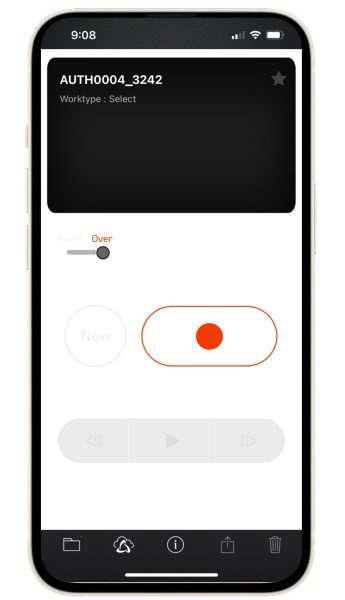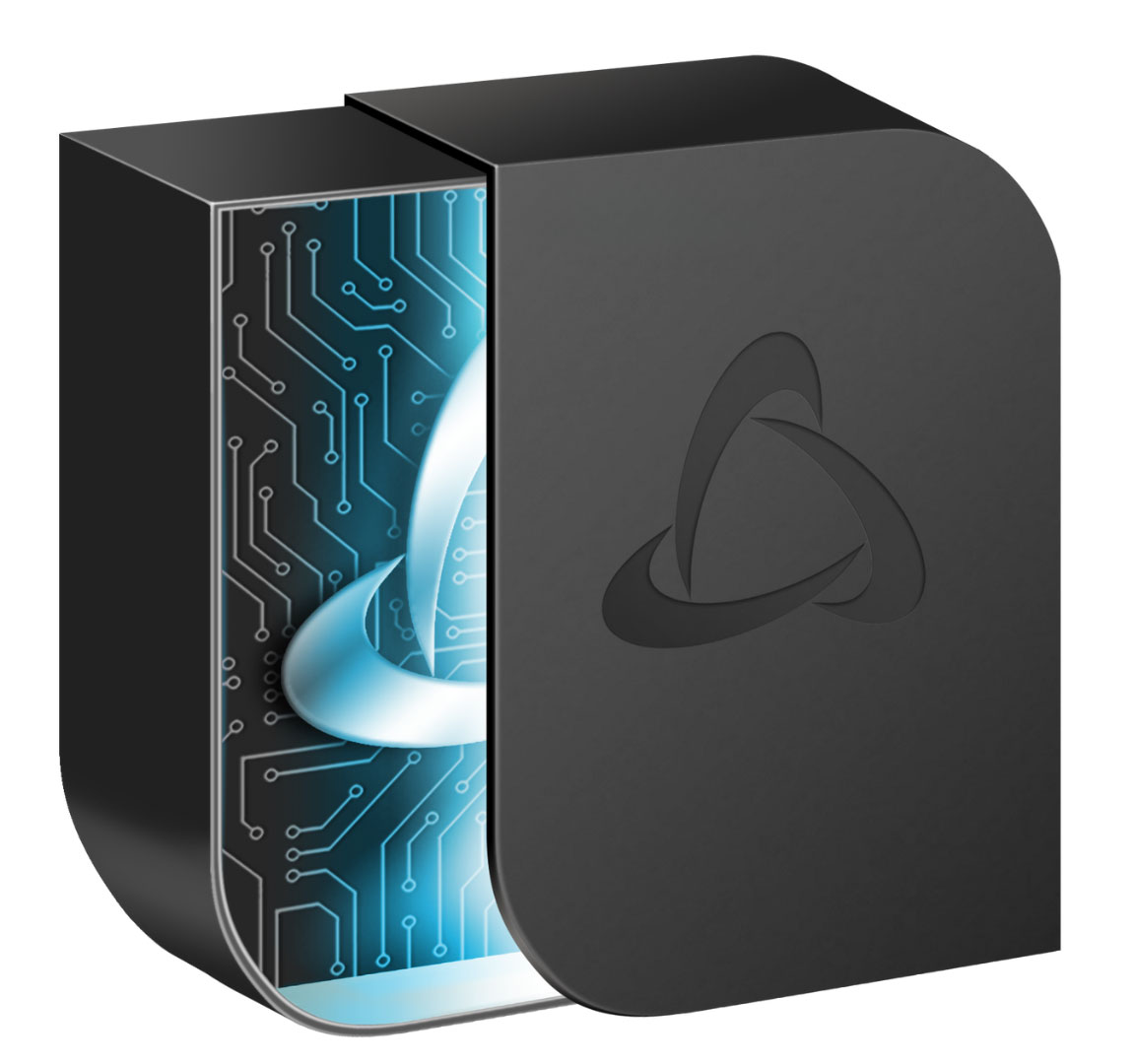There is no one-size-fits-all solution to capturing dictation. Some combinations of hardware, software, and process, however, work better in certain workflows.
We asked two of our certified dealers to tell us how they guide their customers in building dictation systems that work best for their business. They shared these top 10 tips.
1.) When you just need notes, a simple workflow may suffice.
“If you just need to dictate notes, a high-quality microphone and speech recognition software may fit the bill,” explains Paul Ross, National Sales and Operations Manager, American Dictation Corp. “This is the typical configuration for medical dictation, certainly, but also sometimes for legal practices, insurance, financial planners, etc. It helps them capture thoughts in real-time.”
Michael Adkins, Jr., Service Manager, TranscriptionGear.com, concurs, and adds, “Often in smaller practices—whether it’s a doctor, lawyer or other business—the author will opt to NOT have a transcriptionist. They will use a microphone or recorder with speech recognition software, and then correct their own work. But as dictation grows, they start doing many more dictations a day, and they get more comfortable with how to use the device. Then they often add a transcriptionist, either as part of their office staff, or through a third-party transcription service.”
2.) If you’re a medical provider with mandatory reporting requirements, there is a dictation solution ideally suited for that purpose.
“The medical dictation system, which uses M*Modal software, is called Fluency Direct for Practices,” notes Ross. “It’s just for dictating into an EHR, so you can’t use recorded files and it’s not good for emails, but it’s fantastic for medical. Because it is cloud based, it’s not resource heavy, meaning you don’t get latency like you do with some programs, and there are no monthly fees.”
“Fluency is amazing for medical dictation,” Adkins elaborates, “but its non-medical usage can be limited when compared to other generalized speech recognition solutions.”
3.) Start-ups or very small businesses, can start simple … or not.
“Some one-person start-ups don’t need all the capabilities offered by the highest grade of dictation technology,” says Adkins. “If there is just one person dictating, and s/he is sending the dictation to another person in the same office to type, the set up can be fairly simple, such as the Olympus DS-2600 recorder plus an Olympus Transcription Kit. Audio files can even be transferred over email if there are not too many files and/or they are not very large. This is a barebones approach, but in some cases, it will be enough to get a small business started.”
Adkins adds, though, that even small businesses can benefit from extras like Wi-Fi and FTP capabilities, and having those features sooner rather than later can save time down the road.
4.) For transcriptions, more dictations can be processed with less effort by adding speech recognition software.
“When you need to create transcripts from dictation, you can eliminate 70 percent of your transcription cost by including speech recognition software in the process,” says Ross. “That’s because the speech recognition software pre-types the document, and a third-party transcriptionist just needs to clean it up – format it, put things in the right spot, sometimes copy and paste into different fields. It takes a lot less time.”
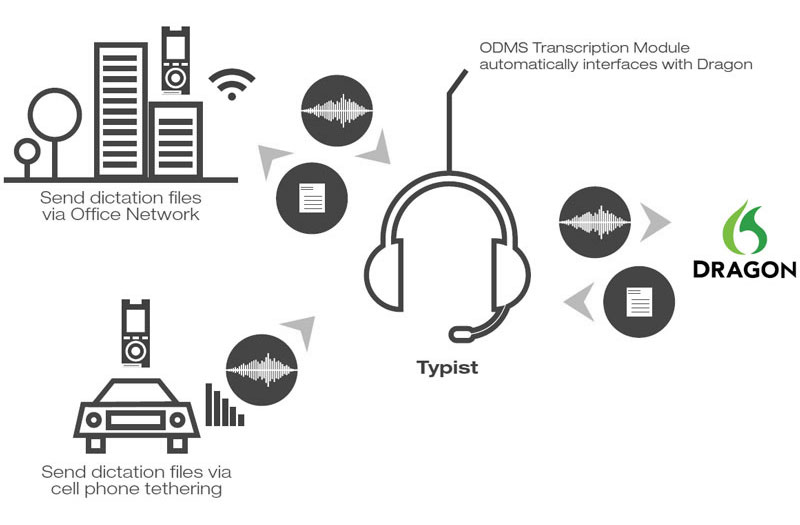
5.) Take advantage of dictation management software.
The Olympus Dictation Management System (ODMS), which works with the DS-9000/9500 recorder, includes software that routes files within the organization via a network server, email, or FTP. In addition to seamlessly integrating workflow, it allows organizations to centrally manage hardware and software. This can be especially helpful for medium to large businesses with many authors, allowing them to tag files to be sent to multiple destinations quickly and easily, or to set flexible automatic routing with pre-defined destination.
Adkins provides an example: “In the case of a company with 20 authors, professional grade software would come in very handy because you can create multiple folders for off-loading, so you can have, say, five authors off load to Folder A, another five authors off load to Folder B, etc., with folders created as needed. Then the transcriptionists can work from a work pool. You can scale the workload. Depending on how many transcriptionists you have, and how many authors you have, you can set a ratio of 5:1, 10:1, etc., depending on how fast and how efficient the transcriptionists are.”
He notes that in this scenario, the authors will have the speech recognition enabled on their workstation so that when they connect their recorders to offload the audio, it will get run through speech recognition so that the transcriptionists only need to do corrections. “While listening to the audio, they read the document that’s already there, and they can fix anything. It’s a lot faster than typing every page out.”
Another thing management software allows you to do is route transcriptions to a specific transcriptionist, or share with a pool of transcriptionists if your preferred transcriptionist is unavailable,” adds Adkins.
6.) Carefully consider your network requirements.
“This can be a factor of file size, or of how the audio files are shared with transcriptionists,” explains Adkins. “For example, do you dictate 20 jobs that are 60 seconds each, or do you dictate three jobs that are 45 minutes each? Using email to transfer 45-minute audio files is out of the question. You would need to use a file transfer protocol (FTP), which dismisses concerns of file size, or set up a virtual private network (VPN).”
7.) If you have multiple authors, ensure an adequate number of recorders.
“Ideally, you will have a 1:1 ratio of authors to recorders,” suggests Adkins. “It is usually worth the investment, since each recorder can be hard coded with a specific author’s initials. Each author carries around their own recorder, just like they do a cell phone. Conversely, when authors share recorders, they must pick their name or initials from a list each time they use it; make their dictation; offload it; and put the recorder back for someone else to use. It’s less convenient, and if someone makes a mistake and enters the wrong author i.d., their transcript will be mis-identified, causing confusion.
Adkins points out that this is another case in which having both speech recognition software and a transcriptionist can streamline the process and prevent confusion. “Speech recognition software will use whatever user identification number is entered, so if it’s wrong, the resulting transcript may be terrible because it was trained to a different author and is using the wrong profile. A transcriptionist, however, will be able to hear the file, recognize the author, and make sure the author is correctly identified.”
8.) Give speech recognition software a chance to learn.
With advancements in artificial intelligence, speech recognition software is now able to “learn” the sound of a particular voice in order to improve the accuracy with which it transcribes that person’s dictation.
“For example,” says Ross, “a doctor may use the word ‘pulmonary,’ but the transcript from the speech recognition software reads ‘preliminary.’ A transcriptionist can type over the misrecognition, correcting the word, and the software will understand, moving forward, the way that doctor pronounces the word ‘pulmonary.’ That builds accuracy.
“Vocabulary can be tough,” he continues, “especially proper names, foreign names, technical terms, etc. But the more words you add, the more accurate your transcriptions will be.”
9.) Speech recognition alone won’t capture a conference.
“While the latest versions of speech recognition software are up to 99 percent accurate for single-voice dictation, they still can’t convert recorded meetings to text automatically,” explains Ross. “They have trouble identifying individual speakers, and haven’t been trained to understand the specific dialects, accents and pronunciations of the various individuals who may be speaking. When there is over-speak (more than one person talking at one time), the transcript may just show a big garbled block of text.”
For recording in a conference room, interview, or a courtroom with multiple speakers, experts recommend using a pro-grade recorder and accessories, and dictation management software (such as ODMS) paired with a high-quality transcription kit.
“A person is much more accurate at capturing, deciphering, and transcribing different speakers than software, even with the AI updates that have been made in recent software editions,” Adkins says.
10.) Don’t be intimidated by technology.
While technology is always advancing, so are the learning tools that are provided. Today’s professional dictation equipment and software comes with built-in training, online tutorials, and dealer support if you get stuck or have questions.
“Anytime you change anything, there’s a learning curve,” says Ross. “We advise customers who are new to the technology to walk before they run. Learn one or two things, the critical functions, like dictating notes. Once you’re an expert at that and you realize it works, then you can start exploring the other features, like searching the web or sending an email. When you get to that point, the help menus within software are much better than they used to be, where there are actual images of the program and the features, but a lot of it is just trying things.”